How to Install EVE-NG on Laptop Up and Running
1. Download VMworkstation Player or Oracle Virtual box
https://www.vmware.com/au/products/workstation-pro/workstation-pro-evaluation.html
https://www.virtualbox.org/wiki/Downloads
2. After successful installation of the VM manager download the EVE-NG OVA image
https://www.eve-ng.net/index.php/download/
3. Upload the EVE-NG OVA Image using VM Player (Click pen a Virtual Machine)
4. Change the VM setting to NAT or VMNET8
5. Start the VM and login to the Eve-ng VM, during the first time login will prompt with hostname and password to configure
default hostname # eve
default username # root
default password # eve
6. Get the IP address from the VM and use the IP address to access your eve-ng
default username # admin
default password # eve
7. Create your own LAB and start your practice into the master in networking



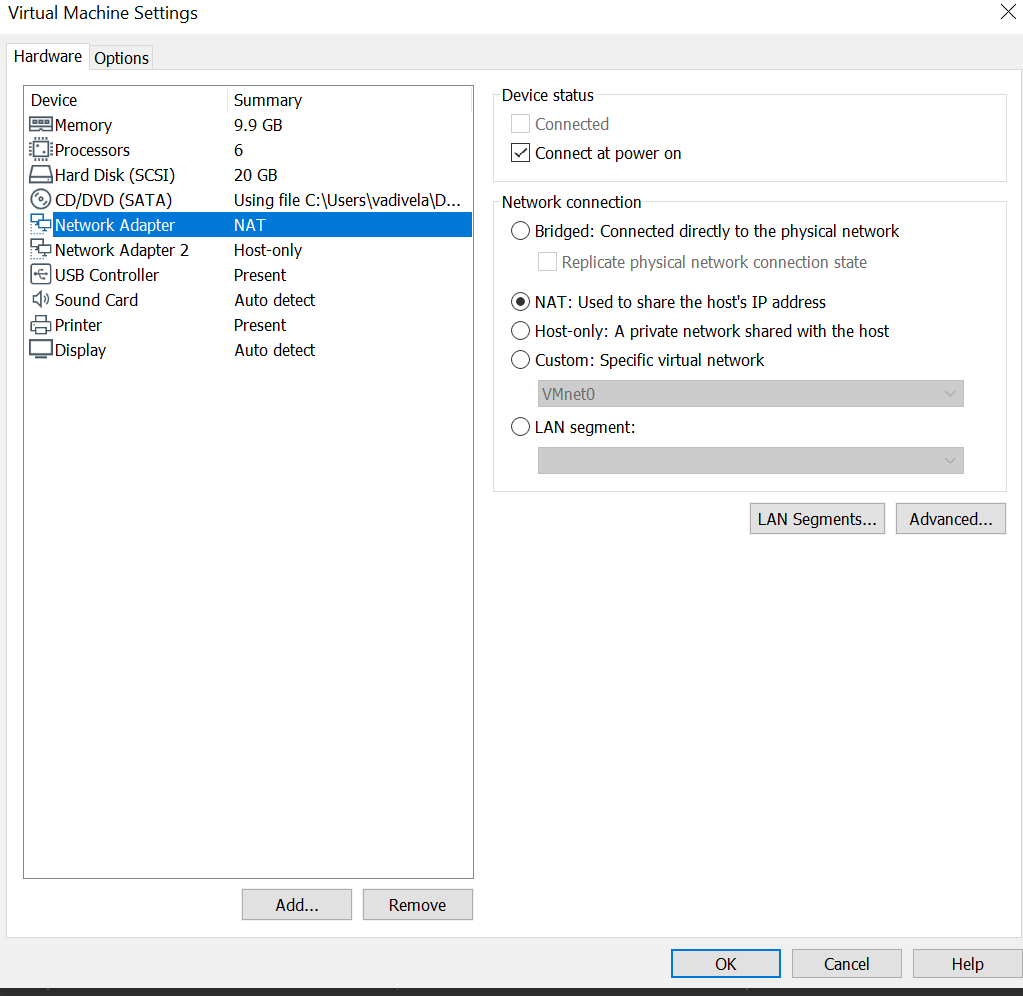


Comments
Post a Comment